

Clicking on the Load button will help inject the selected DLL into the system.Īlso Read: 7 Best Free Movie Organizer Software 7. You must select and introduce a DLL file from the browser window to the tool’s dashboard. You need to click on the Browse option to inject a DLL file.
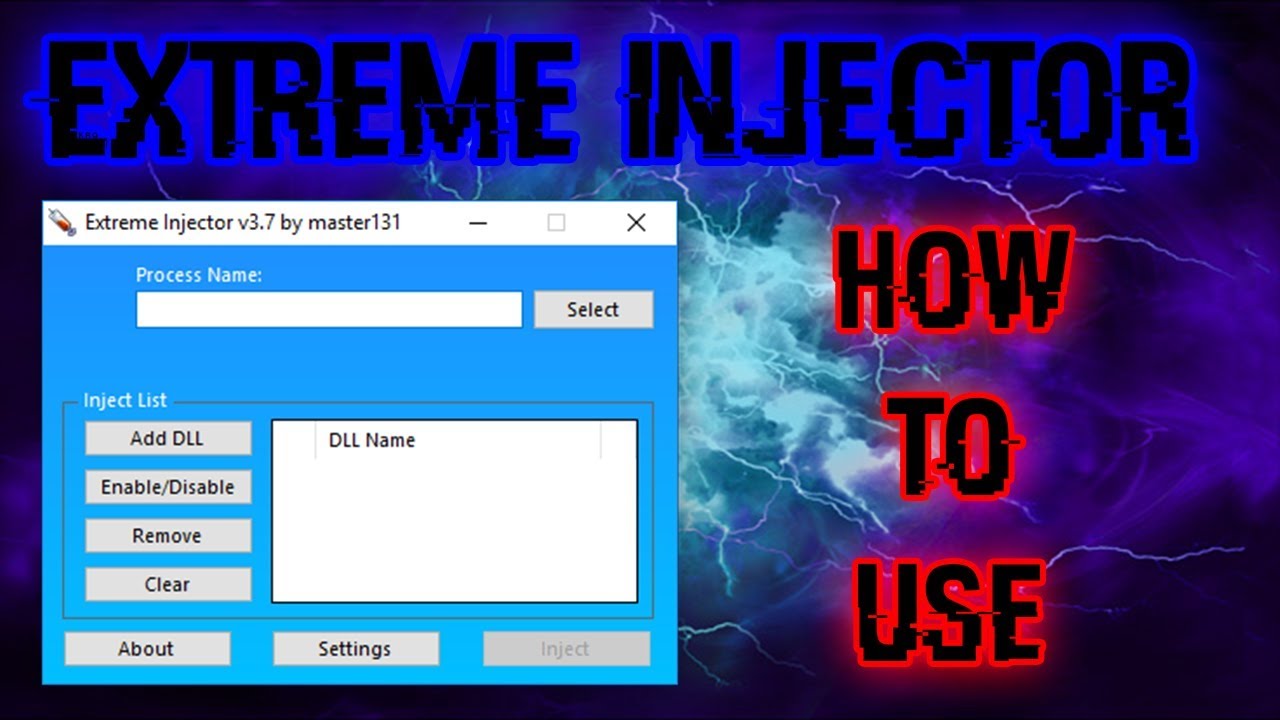
The injector is also popular DLL injector software, which features manual and automated DLL injection. Users can also select multiple DLL files using this tool.Īlso Read: List of iPhones - Explore the Evolution of Apple iPhones 6. You can perform DLL injection both manually and automatically using this tool. Similar to the Auto DLL, this tool also features two options. The simple interface is the most highlighting feature of the tool. DLL VaccineĭLL vaccine is another efficient and trusted DLL injector tool. Moreover, it has arrays of user-friendly features or options.Īlso Read: 15 Best Keyboards for Programming and Coding 5. The software has a seamless user interface.

While you use the Windows computer, the program will run in the background for automatic DLL injection. For this reason, the tool is highly convenient for all users. Though the tool works automatically, it also introduces DLL into a system in a manual process. This is the ideal tool for you if you want an efficient and flawless DLL injector. Auto DLL InjectorĪs the name suggests, this tool helps you automate the DLL injection process. For multiple injection versions, users need to explore Quiet Mode.Īlso Read: 2 Best Spongebob Voice to Text Speech Generator Websites 4. The software gets updated, and the latest tool version supports the Windows system with 64-bit. This software is comfortable, as it can inject multiple libraries in one click. The best part is using this tool to try gaming hacks. The injector software is suitable for ardent gamers. You can deploy this DLL injector for Windows operating system. Among the best DLL injectors, Extreme Injector should find a place.


 0 kommentar(er)
0 kommentar(er)
